With deadline day for a free Microsoft’s Windows 10 upgrade fast approaching (the offer officially expires on July 29, 2016), it is vital you check “mission critical” software applications on your personal computers are compatible with the year-old operating system, writes GS Systems product development manager Stuart Wearing.
Check apps still run on your PC
How do you check?
First, if you are running Microsoft’s Windows 7 or Window’s 8.1, you should see a Windows 10 icon in the Windows system tray.
Click the “Get Windows 10” icon. In the Windows 10 upgrade window, click the icon with the three horizontal bars. From the left pane that appears, click the link to “check your PC”.
A Compatibility Report will open and confirms whether Windows 10 will work on your PC – and will give you a list of any hardware and software that may not be fully compatible or may not work with Windows 10.
Additionally, you can check the details on Windows 10 via this Microsoft Specifications page. The Important Notes section on this page explains applications that are not yet compatible with Windows 10.
If you are running business critical software applications we’d suggest that the best way to avoid problems is to call your software provider first and double check.
In 99% of cases following the Microsoft recommendations might be fine.
However, for a business owner to be wasting precious time sat in front of a PC that isn’t working correctly and is stopping them from completing their tasks is not ideal.
That is why our clients invest in a service level agreement to safeguard the integrity of their technology and to avoid costly mistakes !
As stated on Andrew Elliott’s previous blog about the Windows 10 upgrade, make sure you back up all of your business and personal files to an external drive or other source.
It is always better to be safe, rather than sorry.
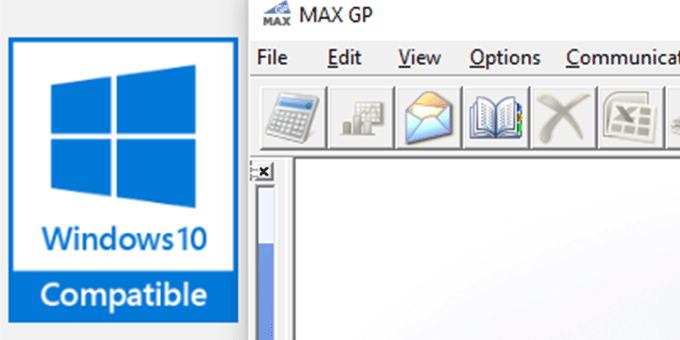









Leave a Reply